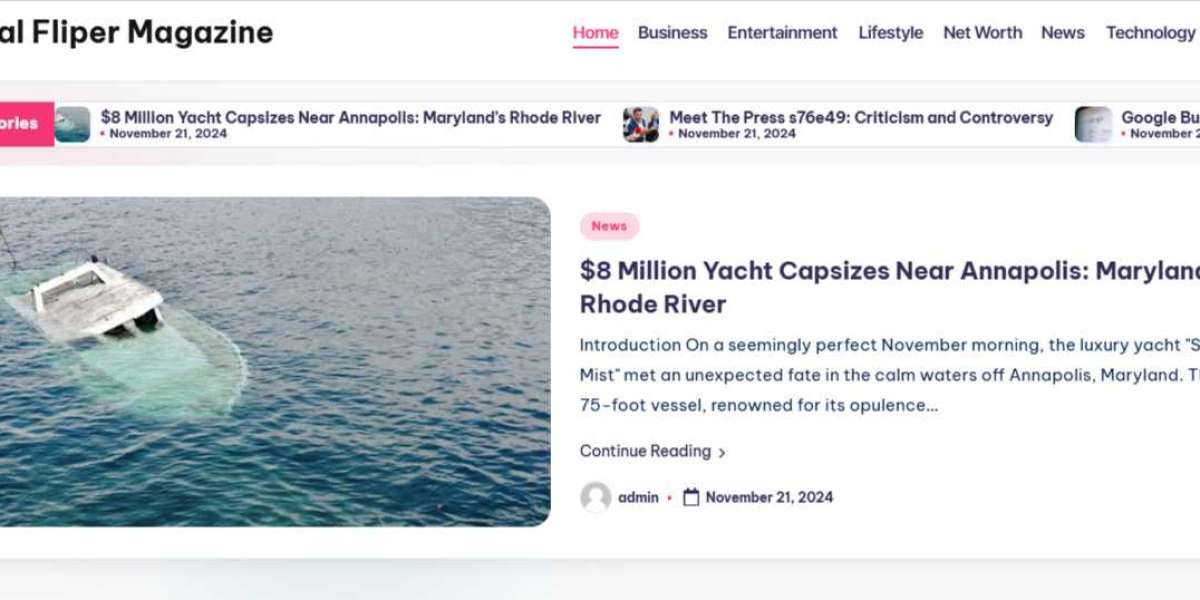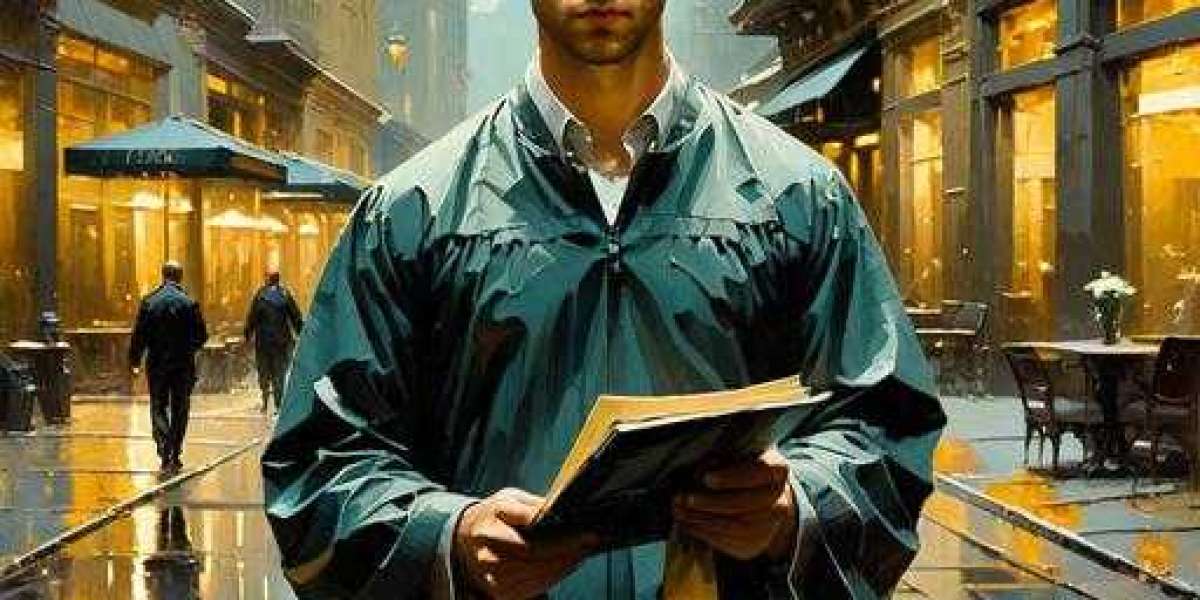Introduction
In today’s digital age, the fusion of cutting-edge technology with entertainment has transformed our gaming and streaming experiences. The PlayStation 5 (PS5), renowned for its exceptional gaming capabilities, has set a new standard for interactive entertainment. However, to fully unlock the potential of your PS5, pairing it with a Smart TV can make a significant difference.
A Smart TV is more than just a large screen; it’s a gateway to an immersive visual and audio experience that can elevate both gaming and streaming to new heights. With advancements in display technology, audio quality, and smart features, a modern Smart TV can enhance every aspect of your PS5 sessions, from stunning graphics and lightning-fast gameplay to seamless streaming of your favorite content.
In this guide, we’ll explore how a Smart TV can revolutionize your PS5 experience. We’ll delve into the features that matter most, such as high resolution and refresh rates, HDR technology, and advanced audio capabilities. You’ll learn how to optimize your setup for gaming and streaming, connect your PS5 to your Smart TV effectively, and future-proof your entertainment system for the latest advancements.
Whether you're a dedicated gamer looking to maximize your gameplay or a streaming enthusiast seeking the best visual and audio quality, this guide will help you understand how to make the most of your Smart TV to enhance your PS5 experience. Let’s dive into how these technologies work together to create an unparalleled entertainment experience.
Understanding Smart TV Features
To fully appreciate how a Smart TV can enhance your PS5 gaming and streaming experience, it's crucial to understand the key features that make these TVs stand out. Here’s a breakdown of the most important Smart TV features and how they contribute to a superior entertainment experience:
- High Resolution and Refresh Rates
- 4K and 8K Resolution
- 4K Resolution: Also known as Ultra High Definition (UHD), 4K resolution offers four times the detail of Full HD (1080p). This means sharper, clearer images with more fine details, making it ideal for both gaming and streaming.
- 8K Resolution: For those looking to future-proof their setup, 8K resolution provides even higher detail and clarity, though content in 8K is still emerging. 8K TVs can upscale lower-resolution content, offering improved quality across the board.
- Refresh Rates
- 120Hz and Above: A high refresh rate, such as 120Hz or higher, is essential for smooth, fluid motion in fast-paced games. This reduces motion blur and ensures a more responsive gaming experience, particularly important for competitive gaming.
- Variable Refresh Rate (VRR): Some Smart TVs support VRR, which synchronizes the TV’s refresh rate with the PS5’s output, reducing screen tearing and stuttering for a smoother gameplay experience.
- HDR Technology
- High Dynamic Range (HDR)
- HDR Overview: HDR enhances the contrast between the brightest and darkest parts of the image, offering more vivid and realistic colors. It improves the overall picture quality by making colors more vibrant and details more distinct.
- HDR Formats:
- HDR10: The standard HDR format supported by most devices and content, offering a significant improvement over standard dynamic range (SDR).
- Dolby Vision: A premium HDR format that provides dynamic metadata, allowing for scene-by-scene adjustments for the best possible picture quality.
- HLG (Hybrid Log-Gamma): Designed for broadcast TV and streaming, HLG combines elements of HDR10 and SDR to offer a versatile viewing experience.
- Smart TV Operating Systems
- Android TV
- Features: Offers a user-friendly interface, access to a vast range of apps via the Google Play Store, and integration with Google Assistant for voice control.
- Benefits: Provides a seamless experience with Google services and a broad selection of streaming apps and games.
- Roku TV
- Features: Known for its simplicity and ease of use, Roku TV offers a straightforward interface and a large selection of channels and apps.
- Benefits: Includes Roku’s unique search functionality and personalized recommendations, making it easy to find and access your favorite content.
- Tizen OS (Samsung)
- Features: Samsung’s proprietary operating system, known for its sleek interface and integration with Samsung’s ecosystem of devices and services.
- Benefits: Provides access to Samsung-exclusive apps and services, along with a smooth user experience and intuitive controls.
- WebOS (LG)
- Features: LG’s WebOS offers a simple, card-based interface and supports a wide range of streaming apps and services.
- Benefits: Features like LG’s Magic Remote for easy navigation and integration with LG’s smart home ecosystem.
- Additional Features
- Voice Control and Smart Assistants
- Many Smart TVs support voice control through built-in assistants like Google Assistant, Amazon Alexa, or Samsung’s Bixby. This allows you to control your TV, search for content, and interact with your devices hands-free.
- Connectivity Options
- HDMI Ports: Ensure your Smart TV has HDMI 2.1 ports to fully leverage the PS5’s capabilities, including 4K resolution at high refresh rates and VRR.
- Wi-Fi and Ethernet: Reliable internet connectivity is essential for streaming high-quality content and ensuring a smooth online gaming experience.
- App Integration
- Streaming Services: Access to popular streaming apps like Netflix, Disney+, and Hulu directly from your TV. Some Smart TVs also offer exclusive apps or services.
By understanding these Smart TV features, you can make an informed decision on which TV will best complement your PS5 setup, enhancing both your gaming and streaming experiences. In the following sections, we’ll explore how these features specifically benefit your PS5 and how to set up your TV for optimal performance.
Enhancing PS5 Gaming Experience
Pairing your PlayStation5 (PS5) with a Smart TV can significantly elevate your gaming experience. The combination of advanced TV features and the powerful capabilities of the PS5 creates a highly immersive environment that maximizes both visual and auditory aspects of gaming. Here’s how you can enhance your PS5 gaming experience with a Smart TV:
- Game Graphics and Performance
- 4K Resolution Benefits
- Immersive Visuals: The PS5 supports native 4K gaming, which means you can experience games in stunning detail with four times the resolution of Full HD. This results in crisper textures, more detailed environments, and a more lifelike gaming experience.
- Upscaling Capabilities: Smart TVs with 4K upscaling can enhance lower-resolution content, ensuring that even non-4K games look sharper and more detailed on your screen.
- High Refresh Rates
- Smooth Gameplay: A high refresh rate (120Hz or above) is crucial for smooth and fluid motion in fast-paced games. It reduces motion blur and ghosting, making gameplay more responsive and enjoyable.
- Reduced Input Lag: Smart TVs with low input lag ensure that your controller inputs are registered quickly, which is essential for fast-paced gaming and competitive play.
- Audio Quality
- Advanced Audio Technologies
- Dolby Atmos: Many Smart TVs support Dolby Atmos, which creates a three-dimensional sound experience, making in-game audio more immersive. This technology allows for precise sound placement, making it easier to detect environmental sounds and directional audio cues.
- DTS
: Another advanced audio format, DTS
provides a similar immersive audio experience with high clarity and precision. It enhances your overall gaming experience by delivering rich and dynamic soundscapes. - Integrated Speakers vs. External Audio Systems
- TV Speakers: Modern Smart TVs come with improved built-in speakers that offer better sound quality compared to older models. However, for the best audio experience, consider investing in a soundbar or a home theater system that complements your TV’s audio capabilities.
- Gaming Modes and Features
- Game Mode
- Enhanced Responsiveness: Game Mode on Smart TVs reduces input lag by bypassing certain image processing functions. This results in quicker response times and a more responsive gaming experience, which is crucial for competitive gaming.
- Variable Refresh Rate (VRR)
- Smooth Performance: VRR synchronizes the TV’s refresh rate with the PS5’s frame rate, reducing screen tearing and stuttering. This feature ensures a smoother and more fluid gaming experience, especially in fast-moving scenes.
- Auto Low Latency Mode (ALLM)
- Reduced Delay: ALLM automatically switches your TV to Game Mode when a gaming console is detected, optimizing the display settings for minimal latency. This feature ensures that your gaming inputs are processed with minimal delay.
- Adjusting TV Settings for Optimal Gaming
- Picture Settings
- Calibration: Adjust your TV’s picture settings to enhance contrast, brightness, and color accuracy. Use calibration tools or presets to achieve the best image quality for gaming.
- Motion Settings: Disable motion smoothing or interpolation features, as these can introduce lag and blur in fast-paced games. Opt for settings that prioritize clarity and responsiveness.
- Audio Settings
- Sound Modes: Select sound modes or presets that enhance gaming audio, such as “Game” or “Cinema” modes, to improve the clarity and impact of in-game sound effects.
By leveraging these Smart TV features, you can significantly enhance your PS5 gaming experience, creating a more immersive and enjoyable environment. From stunning visuals and smooth gameplay to advanced audio and optimized settings, your Smart TV can help you get the most out of your PS5 and take your gaming to the next level.
Optimizing Streaming Capabilities
A Smart TV is not just a powerful tool for gaming; it also plays a crucial role in enhancing your streaming experience. With the right features and settings, your Smart TV can transform your home entertainment setup, delivering high-quality visuals and audio for all your favorite streaming content. Here’s how you can optimize your Smart TV for an exceptional streaming experience:
- Streaming App Integration
- Direct Access to Streaming Services
- Built-In Apps: Most Smart TVs come with popular streaming apps pre-installed or available for download. Apps like Netflix, Disney+, Hulu, Amazon Prime Video, and more offer direct access to a vast library of content.
- Seamless Navigation: Smart TV interfaces are designed to make it easy to navigate through apps and find content quickly. Use features like app shortcuts and voice search to streamline your viewing experience.
- App Updates and Compatibility
- Regular Updates: Ensure that your streaming apps are regularly updated to benefit from the latest features, bug fixes, and content improvements. Most Smart TVs allow you to manage app updates directly from the TV’s interface.
- Compatibility: Check that your Smart TV’s operating system supports the latest versions of streaming apps and services. Some older models may not support new apps or features, so consider this when choosing a TV.
- Picture and Sound Quality
- 4K and HDR for Streaming
- 4K Streaming: Many streaming services offer content in 4K resolution, providing a clearer and more detailed picture. Make sure your Smart TV supports 4K to fully enjoy this high-quality content.
- HDR for Better Colors: High Dynamic Range (HDR) enhances color accuracy and contrast, making images more vibrant and lifelike. Look for Smart TVs that support HDR10, Dolby Vision, or other HDR formats for an improved streaming experience.
- Audio Enhancements
- High-Quality Sound: For a more immersive experience, use a Smart TV with advanced audio technologies like Dolby Atmos or DTS
. These technologies create a more dynamic and spatial sound, enhancing dialogue clarity and sound effects. - External Audio Systems: Consider pairing your Smart TV with a soundbar or home theater system for superior audio quality. This setup can greatly enhance your streaming experience, providing rich and clear sound.
- User Interface and Convenience
- Streamlined Navigation
- User-Friendly Interfaces: Modern Smart TVs feature intuitive interfaces that make it easy to browse and select content. Use features like customizable home screens and quick access menus to enhance your streaming experience.
- Voice Control: Many Smart TVs come with voice control capabilities through built-in assistants like Google Assistant or Amazon Alexa. This allows you to search for content, control playback, and manage your TV using voice commands.
- Universal Search and Recommendations
- Unified Search: Smart TVs often include a universal search function that allows you to find content across multiple streaming services from a single search bar. This simplifies the process of locating your favorite shows and movies.
- Personalized Recommendations: Leverage personalized recommendations based on your viewing history and preferences. Smart TVs with advanced algorithms can suggest content that aligns with your interests, making it easier to discover new favorites.
- Network and Connectivity
- Reliable Internet Connection
- Wi-Fi and Ethernet: A stable and high-speed internet connection is essential for streaming high-definition and 4K content without interruptions. Use a reliable Wi-Fi network or, for the best performance, connect your Smart TV directly to your router via Ethernet.
- Bandwidth Considerations: Ensure your internet plan provides sufficient bandwidth for streaming, especially if multiple devices are connected to your network simultaneously. Consider upgrading your plan if you experience buffering or slow performance.
- Smart TV Settings
- Network Settings: Regularly check and optimize your TV’s network settings to maintain a strong connection. This includes configuring Wi-Fi settings and ensuring that your TV firmware is up to date for optimal performance.
By optimizing these aspects of your Smart TV, you can significantly enhance your streaming experience, enjoying crisp visuals, immersive audio, and a seamless, user-friendly interface. Whether you’re binge-watching your favorite shows or exploring new content, a well-configured Smart TV will ensure that you get the most out of your streaming sessions.
Connecting PS5 to Smart TV
Setting up your PlayStation 5 (PS5) with a Smart TV is a crucial step to ensure you get the best possible gaming and streaming experience. The connection process is straightforward but requires attention to detail to maximize performance and functionality. Here’s a step-by-step guide to connecting your PS5 to your Smart TV:
- Check Your TV’s Ports
- HDMI Ports
- HDMI 2.1 Support: Ensure that your Smart TV has HDMI 2.1 ports, as these support higher resolutions and refresh rates (up to 4K at 120Hz) and features like Variable Refresh Rate (VRR), which are essential for the best PS5 experience.
- Number of Ports: Verify that your TV has at least one available HDMI port to connect your PS5. Most Smart TVs come with multiple HDMI ports, allowing you to connect other devices as well.
- Connect the PS5 to the TV
- Use the Included HDMI Cable
- High-Speed HDMI Cable: The PS5 comes with a high-speed HDMI cable capable of handling 4K resolution and high refresh rates. Use this cable to connect your PS5 to your Smart TV for optimal performance.
- Plug into the HDMI Port
- Connection: Insert one end of the HDMI cable into the HDMI OUT port on the PS5 and the other end into one of the HDMI IN ports on your Smart TV. Make sure the connections are secure to prevent signal issues.
- Select the Correct HDMI Input
- TV Input Settings
- Switch Input: Use your TV remote to switch to the HDMI input where the PS5 is connected. This is usually done through an "Input," "Source," or "AV" button on the remote, depending on your TV model.
- Input Labeling
- Label Your HDMI Ports: For convenience, you may label the HDMI port on your TV where the PS5 is connected, especially if you use multiple HDMI devices. This helps quickly switch between devices if needed.
- Configure PS5 and TV Settings
- Initial Setup
- Power On: Turn on both your PS5 and Smart TV. Your TV should detect the PS5 signal, and you’ll see the PS5 boot-up screen.
- TV Picture Settings
- Game Mode: Access your TV’s settings menu and enable Game Mode if available. This mode optimizes the TV’s display settings to reduce input lag and enhance the gaming experience.
- Picture Calibration: Adjust the picture settings such as brightness, contrast, and sharpness to suit your preferences. Many Smart TVs have presets for gaming that you can select for optimal visual performance.
- Adjust PS5 Display Settings
- Resolution Settings
- Set to 4K: Navigate to the PS5 settings menu and ensure that the display settings are configured for 4K resolution if your TV supports it. Go to “Settings” “Screen and Video” “Video Output” to select the appropriate resolution and HDR settings.
- Enable HDR
- HDR Setup: If your Smart TV supports HDR, enable HDR settings on your PS5 to enhance color and contrast. Go to “Settings” “Screen and Video” “Video Output” and turn on HDR.
- Verify Audio Settings
- Audio Output
- Audio Settings: Ensure that your PS5 is set to output audio correctly. Go to “Settings” “Sound” “Audio Output” and select the appropriate option based on whether you are using TV speakers, a soundbar, or an external audio system.
- Troubleshoot Connection Issues
- No Signal
- Check Connections: If you don’t see a signal on your TV, double-check that both ends of the HDMI cable are securely connected and that the TV input is set to the correct HDMI port.
- Picture or Audio Problems
- Reset and Restart: Restart both your PS5 and Smart TV if you experience any issues with picture or audio. Sometimes, a simple reboot can resolve minor connectivity problems.
By following these steps, you’ll ensure that your PS5 is properly connected to your Smart TV, allowing you to fully enjoy the enhanced gaming and streaming capabilities of both devices. This setup will provide you with the best possible visual and audio experience, making your gaming sessions and streaming marathons more immersive and enjoyable.
Future Proofing Your Setup
When investing in a Smart TV and PlayStation 5 (PS5), it’s essential to consider future-proofing your setup to ensure it remains relevant and performs well as technology evolves. Here’s how you can future-proof your Smart TV and PS5 setup:
- Invest in Latest Technology
- HDMI 2.1 Ports
- Enhanced Features: Choose a Smart TV with HDMI 2.1 ports to support advanced features like 4K at 120Hz, Variable Refresh Rate (VRR), and Auto Low Latency Mode (ALLM). These features ensure that your TV can keep up with the latest gaming and streaming technologies.
- 4K and Beyond
- Resolution Trends: Opt for a 4K Smart TV, which is currently the standard for high-definition content. For even greater future-proofing, consider models that support 8K resolution as content and gaming technologies progress.
- Keep Software and Firmware Updated
- Regular Updates
- TV Firmware: Ensure that your Smart TV’s firmware is regularly updated to benefit from the latest features, bug fixes, and performance improvements. Most Smart TVs provide automatic updates, but you can also check manually through the TV’s settings menu.
- PS5 System Updates
- Console Updates: Keep your PS5 system software up to date to ensure compatibility with new games, features, and improvements. System updates are typically automatic but can be manually checked in the PS5 settings menu.
- Consider Expandable Storage
- External Storage Options
- PS5 Storage Expansion: The PS5 has limited internal storage, so consider investing in an external SSD or HDD to expand storage for games and media. This ensures you have ample space for future game installations and updates.
- TV Storage Solutions
- External Devices: If your Smart TV supports external storage devices, you can use USB drives or external hard drives to expand storage for apps, recordings, or additional media content.
- Support for Emerging Technologies
- Audio Standards
- Future Audio Formats: Look for a Smart TV that supports emerging audio technologies like Dolby Atmos and DTS
, which are becoming more common in high-definition content and gaming. - Smart Features
- Voice Assistants: Consider a TV that integrates with popular voice assistants like Google Assistant or Amazon Alexa, which can be used to control your TV and connected devices via voice commands.
- Streaming and Gaming Services
- Compatibility: Ensure your TV supports a wide range of streaming services and apps, and is compatible with new gaming technologies and platforms as they become available.
- Build a Versatile Home Entertainment System
- Modular Components
- Flexible Setup: Choose components that can be easily upgraded or replaced. For instance, a soundbar with multiple connectivity options allows you to switch between different audio sources as needed.
- Universal Remote Control
- Convenience: Invest in a universal remote control that can manage multiple devices, including your Smart TV, PS5, and other home entertainment equipment, for a more streamlined and convenient experience.
- Plan for Connectivity Changes
- Network Upgrades
- Future-Proof Networking: Ensure your home network supports the latest Wi-Fi standards (e.g., Wi-Fi 6) for faster speeds and better connectivity. This will help accommodate future streaming and gaming demands.
- Ethernet Considerations
- Wired Connections: For optimal performance, consider using a wired Ethernet connection for your PS5 to avoid potential Wi-Fi issues and ensure stable and fast data transfer.
By taking these steps to future-proof your Smart TV and PS5 setup, you can ensure that your home entertainment system remains capable of delivering high performance and compatibility with emerging technologies. This proactive approach will help you enjoy the latest advancements in gaming and streaming without needing frequent upgrades.
Conclusion
A Smart TV can significantly enhance your PS5 gaming and streaming experience, offering a range of benefits from superior visual and audio quality to seamless connectivity and advanced features. By understanding the key features of Smart TVs and optimizing your setup, you can fully leverage the potential of both your TV and console.
Investing in a Smart TV with the latest HDMI 2.1 ports, 4K resolution, and advanced audio technologies will ensure you’re ready for current and future gaming and streaming demands. Properly connecting your PS5, adjusting display and audio settings, and keeping your equipment updated are crucial steps in achieving an immersive and high-performance entertainment experience.
Additionally, future-proofing your setup by considering expandable storage, emerging technologies, and versatile components will help you stay ahead of evolving tech trends and continue enjoying top-notch gaming and streaming.
In summary, a well-chosen and optimized Smart TV, combined with your PS5, can elevate your home entertainment to new heights, offering stunning visuals, rich audio, and an overall immersive experience. Embrace these tips to enhance your setup and get the most out of your gaming and streaming adventures.